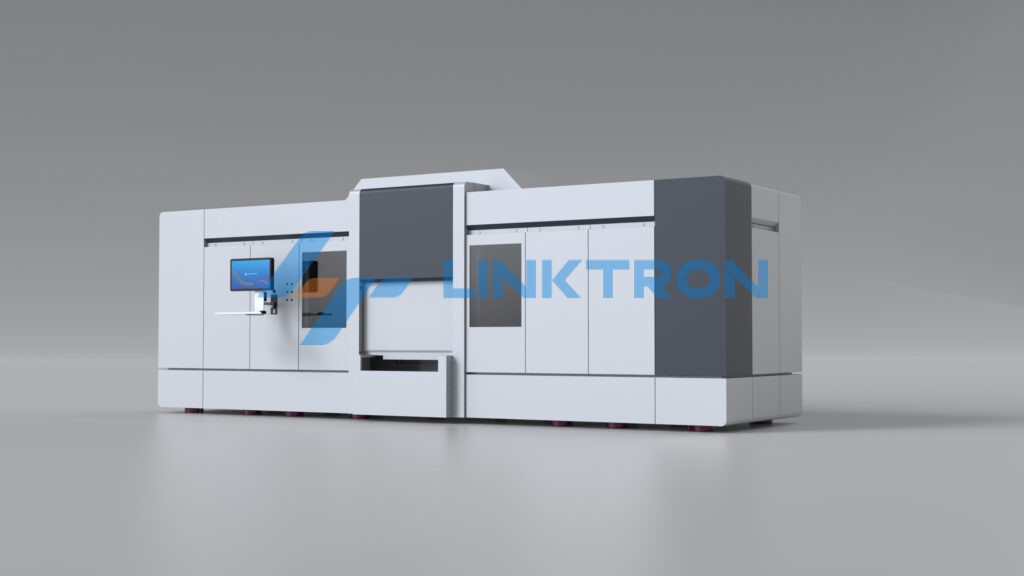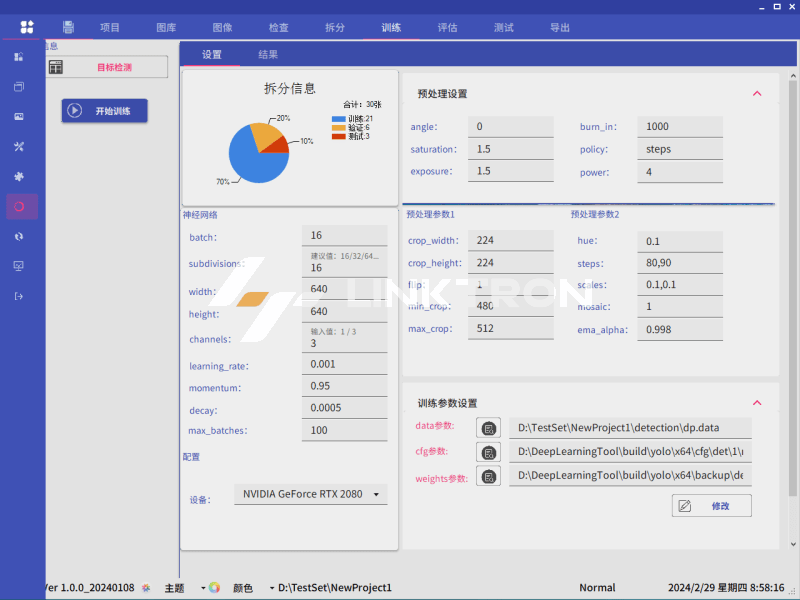
LT Vision Builder Vision Software
LT Vision Builder is a visual development software independently developed by Linktron. This software is a visual software that is universal, easy to use, and can be operated without any technical background. The software contains hundreds of commonly used visual algorithms, which can complete functions such as visual detection, visual measurement, visual localization, image recognition, and more, without writing underlying code.
System Configuration
The visual system can be paired with industrial computers, embedded fanless industrial computers, or customized visual controllers as needed. The system integrates LT Vision Builder visual software. This software is a visual software that is universal, easy to use, and can be operated without any technical background. The software contains hundreds of commonly used visual algorithms, which can complete functions such as visual detection, visual measurement, visual localization, image recognition, and more, without writing underlying code.
Application Industry
System Features
System Benefits
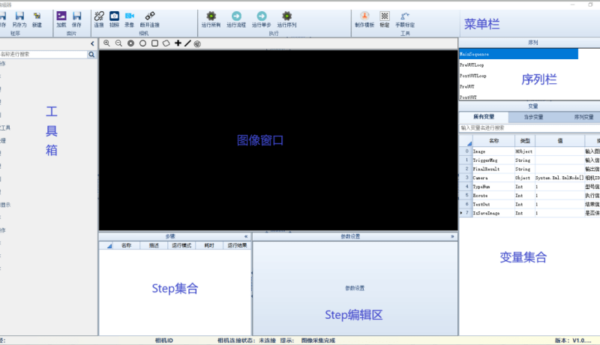
Main Interface
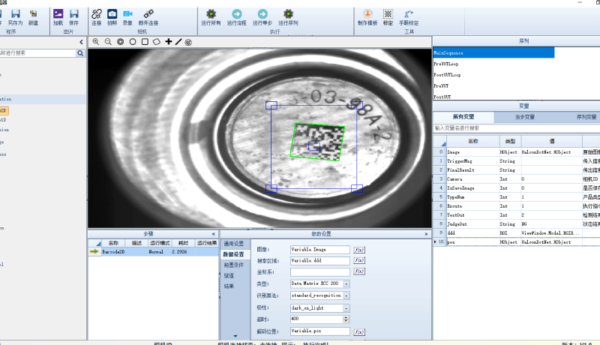
Visual Program Editing Interface
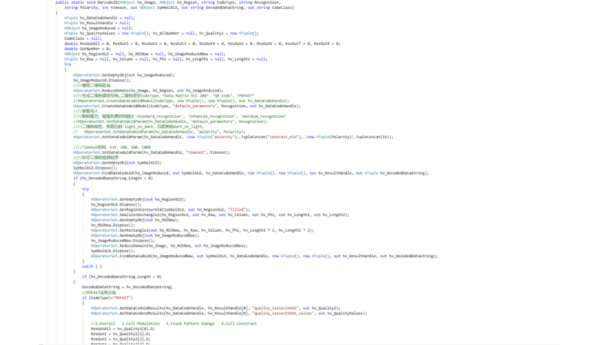
Visual Program Editing Interface

Compared to traditional low-level editing for cases, it simplifies the amount of code and allows customers familiar with the program to add new detection items on their own. Those without experience can be provided with direct remote guidance to modify parameters, reducing on-site debugging time for personnel.
Main Interface includes seven modules: Menu Bar, Image Window, Toolbox, Sequence Bar, Variable Collection, Step Collection, and Editing and etc.
Menu Bar: Open, Save Program, Load, Save Image, Camera Test, Program Run, Single Step Run, and other modules.
Image Window: Display the currently processed image, ROI editing.
Sequence Bar: The entire detection process sequence.
Variable Collection: All variable storage areas used in the program.
Step Collection: Steps executed in a single sequence.
Step Editing: Parameter settings in a single step.
Detection Process
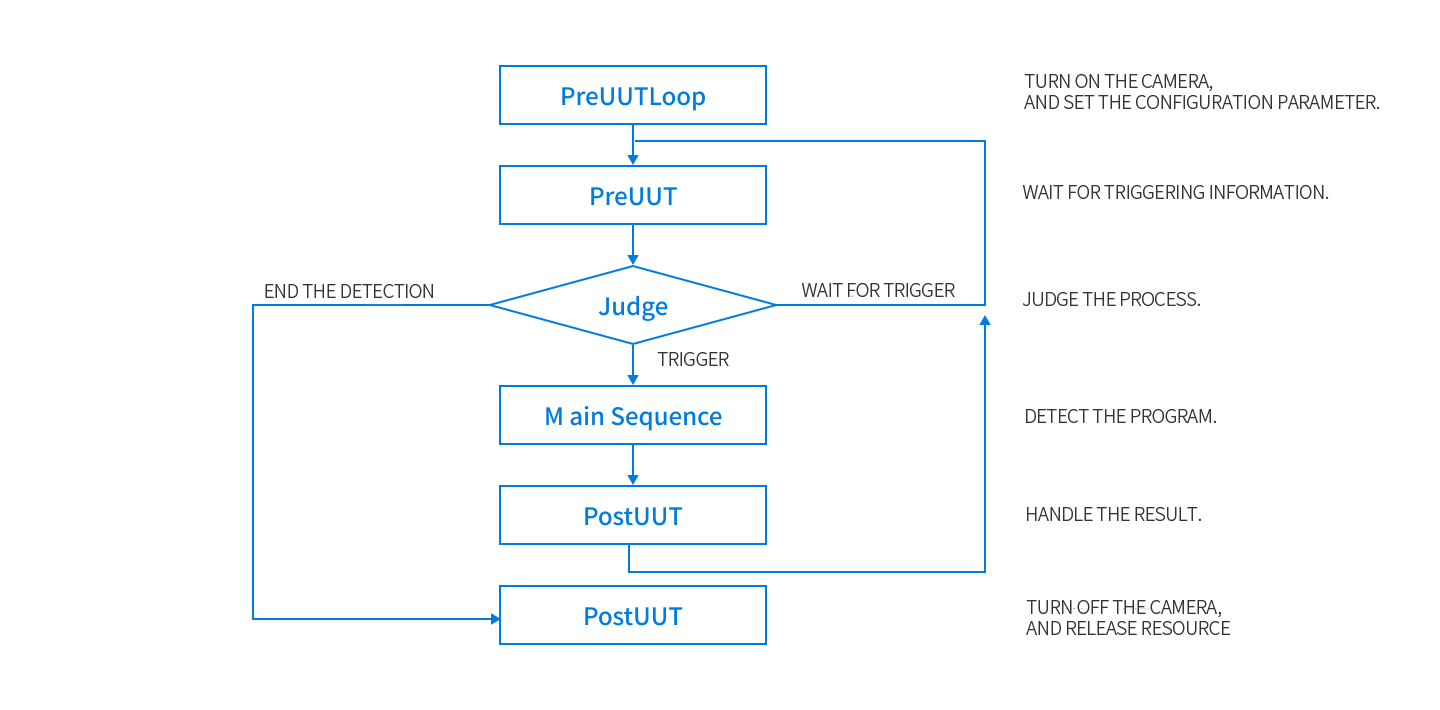
Application
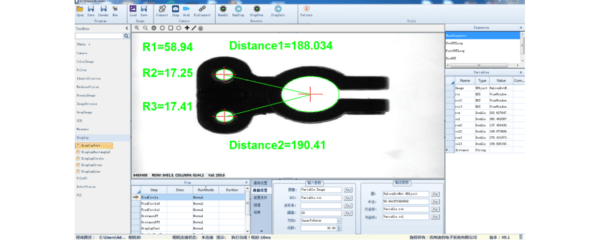
Measurement

Decoding
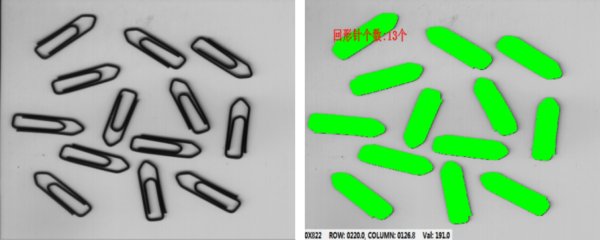
Counting
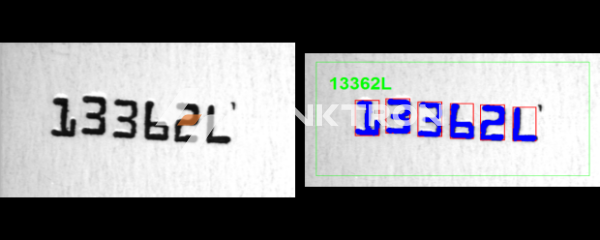
OCR

Template matching
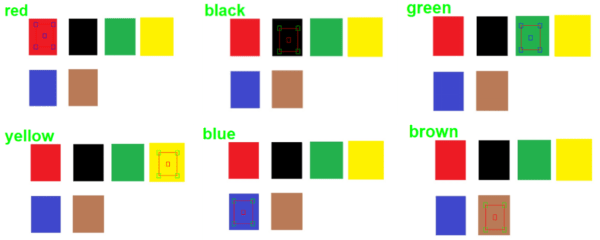
Color Recognition

Cases
PIN Detection
- coming soon…
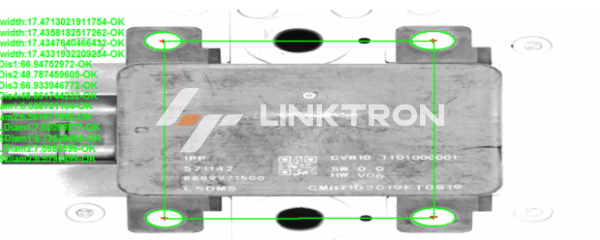
Measurement

Recognition
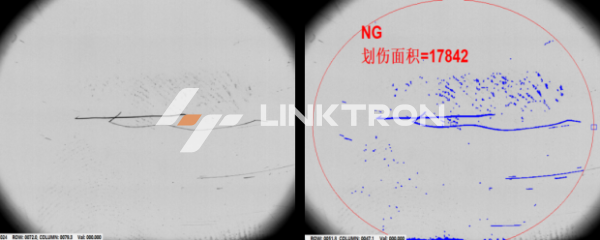
Scratch Detection
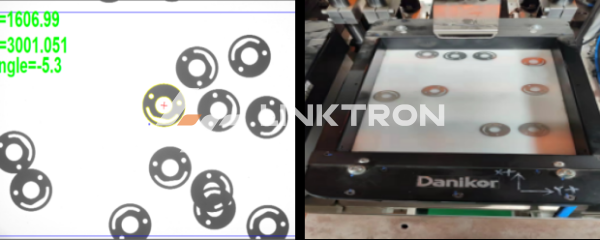
Flexible Vibration Disc Feeding

Visual Guidance

3D height and flatness measurement+2D dimension measurement